Due to exceptional situation, HEC Montréal needs to close access to its premises, but your professors and the academic staff will do everything to ensure the continuity of teaching and learning activities and facilitate your success.

Please note that the deadline for withdrawing from a course with a normal schedule without academic penalty and without refund has been extended to April 10.
HEC Montreal is going through an exceptional situation. But as usual, your commitment to learning will be the key to your academic success. Even if the ways of learning may change, be sure to maintain your attendance and follow these tips:

Your professors and HEC Montreal's academic staff will communicate with you about your course accommodations. Stay on top of their communications, by email or through announcements in ZoneCours. The closure of all the campuses is causing significant changes in the way courses are delivered. As a result, different elements or requirements of your courses may be revised and certain activities in your course may be modified or cancelled.

Faced with this exceptional situation, your professors and HEC Montreal's academic staff will adapt and arrange the courses so that learning can take place from a distance. They will have to react quickly. With support from academic staff, your professors will explain to you the changes he or she may plan to make, and the means put in place to help you to achieve the course's objectives in new conditions. It is likely that your professors will suggest means of communication other than e-mail to help them better manage the flow of questions. If that is the case, please follow their instructions and collaborate with them as much as you can.

Tegrity is an integrated tool in your course site in ZoneCours. This allows the simultaneous capture of various content displayed on computer screen and an audio source. Your professor may use this tool to record his or her voice and the visual support he or she uses on the screen. You can then view the teaching session (or parts of the session) on your course site of ZoneCours. Your professor may also ask you to use Tegrity to record and submit your personal or group presentation.

To learn more about Tegrity and how to use it, you can view tutorial video clips (in french) by clicking on the button below. In case your professor ask you to submit your videos through Tegrity (for example, as part of sessional assignments), please refer to the guide Enregistrer votre présentation avec Tegrity for help.

It is also possible to use Powerpoint to record a slide show with your voice (and, if you wish, a video capture of yourself). Your presentation (which will be recorded in video format) could then be uploaded to a video hosting platform such as YouTube, in order to provide a viewing URL for your professor. If you choose this option, below are two procedures (in french) that you may find useful (the YouTube submission procedure has been specifically designed for assignments of HEC Montreal’s certificate programs, but it applies to any other situation where you need to send a viewing URL to your professor).
Your professors may suggest that you use other tools, including VIA or Teams. If so, the following information and procedures (in french, except for the tutorial video clips) may be useful to you.
How to use Microsoft Teams
Participate in a virtual session using VIA
Participate in a workshop using VIA
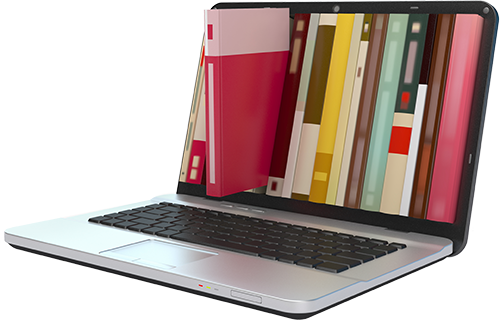
In most cases, the assignments you have been asked to do can be done remotely. Most of HEC Montreal library's resources are digital, so you will be able to access them. If necessary, please don’t hesitate to contact our librarians for more information.

For teamwork, the MS Teams tool is a good choice for you and your classmates (please refer to the resources mentioned in the section of “Other tools available”, above on this page). MS Teams allows collaborative work, sharing files, chatting, etc. Don't hesitate to use it!

In order to gather your assignments and have access to them, your professors may create an electronic drop box in ZoneCours (application Remise de Travaux). The Tests & Quiz tool could also be offered to you.
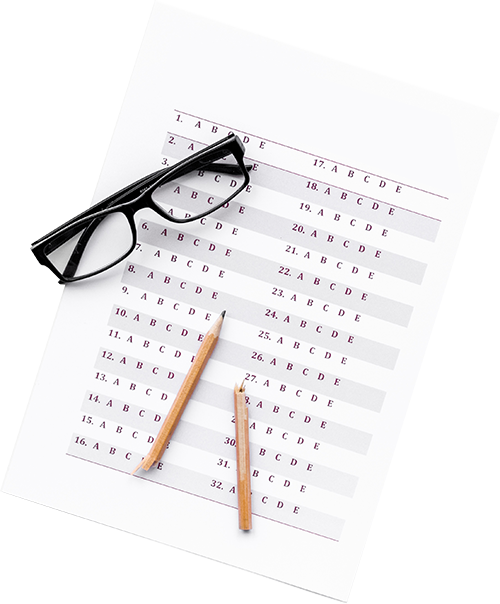
HEC Montreal’s direction has taken the decision to cancel all in-person exams for the winter semester. As a result, your professors will have to readjust assessment methods for your courses. The principal and other department directors are currently working on establishing guidelines for these changes. Your professors and HEC Montreal’s academic staff will get back to you with details in the next few days or weeks on this issue. Thank you for your patience!
Finally, if the current situation is turning into a source of concern for you, don't hesitate to contact the Support Services, who are there for you so that you can get through this exceptional situation as calmly and safely as possible.

To follow the evolution of the situation at HEC Montréal, please consult this page:
https://www.hec.ca/en/notice/